How To Bookmark Lessons
In this video we explore the lesson bookmarking feature. Each lesson page contains a “Bookmark This Lesson” option which is a handy feature to set goals, practice reminders, and to keep track of your progress and development.
The Bookmarks Section
All lesson bookmarks are saved onto your Pro Dashboard for quick and easy reference.
Each bookmark contains an editable text area for practice-related notes and reminders. When adding a lesson bookmark you have the option to type a short message which is then saved for future reference.
Save, Edit, & Remove Bookmarks
When a bookmark has been added to your dashboard it provides a direct link back to the lesson.
After the bookmark is saved to your dashboard you can edit and update the text area to reflect your progress on the lesson topic. Once the lesson has been fully mastered you can remove the bookmark from your dashboard.
Practice Tips
-
Populate the bookmark section on your pro dashboard with the lessons and topics that you are working on.
-
Add notes during the lesson and remember to review and update the notes as you practice and improve at the material.
-
Once a topic has been mastered you can remove the bookmarks from your pro dashboard.


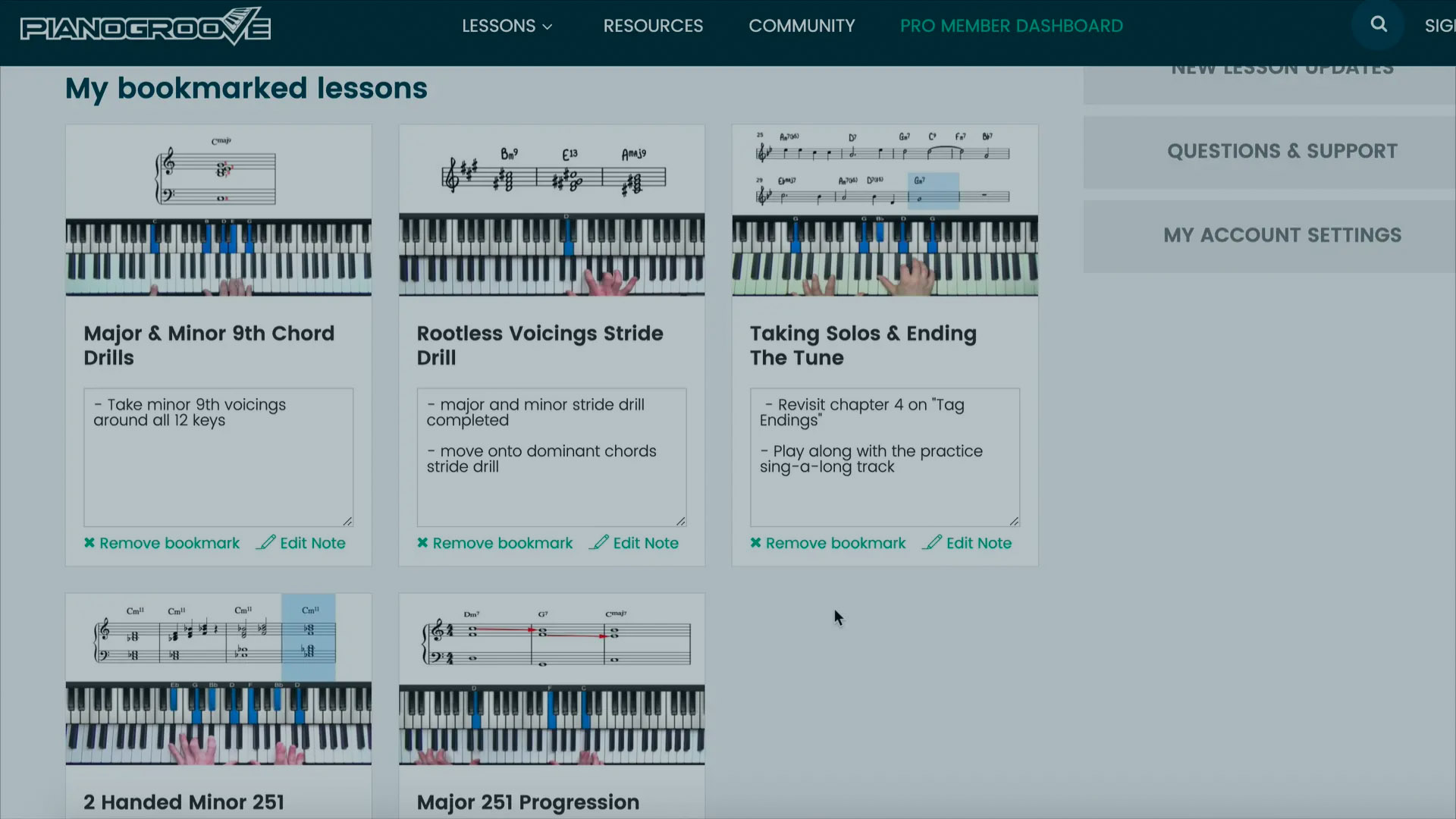

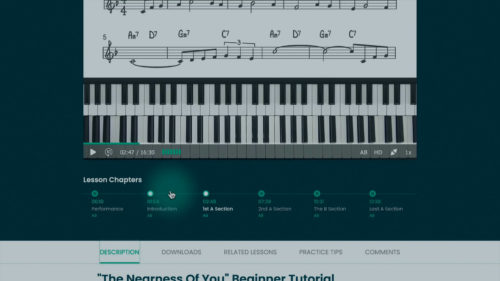
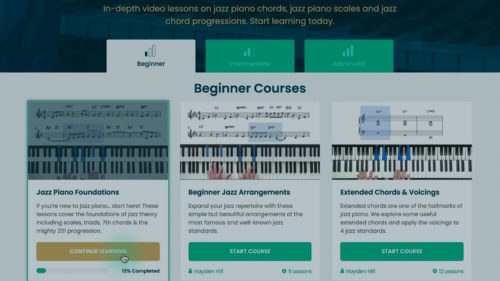


The video on this page pianogroove.com/jazz-piano-lessons/how-to-bookmark-lessons/ doesn’t load.
Hi Edwin,
Thanks for getting in touch. My apologies for the tech issue, this should be fixed now. Please can you check again and let me know that you can watch the videos without seeing the HTML5 error?
From what we know this issue is intermittent and not affecting all users. Our tech guys are working on fixing it asap. Thanks for your understanding and please let me know that the video player is working for you now.
Here to help if you have any other questions.
Cheers,
Hayden